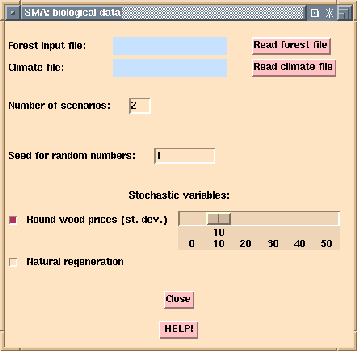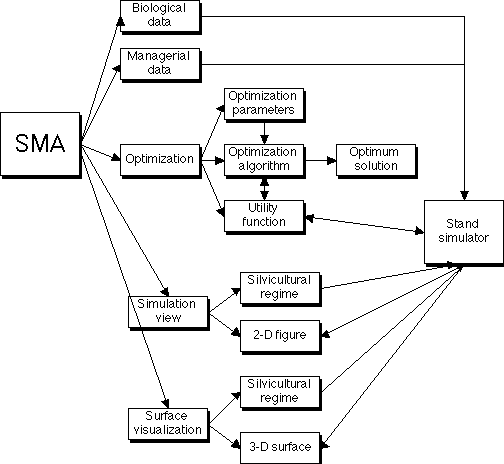
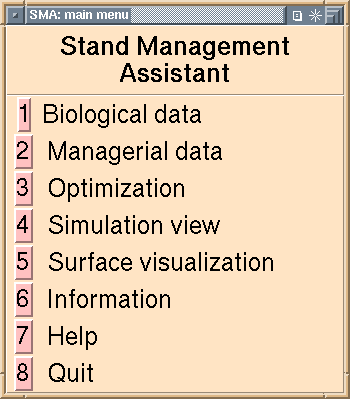
The program elements show on the initial window of SMA.
The relation of the program elements are shown in the figure below. The stand simulator is called by several routines to provide responses to silvicultural regimes
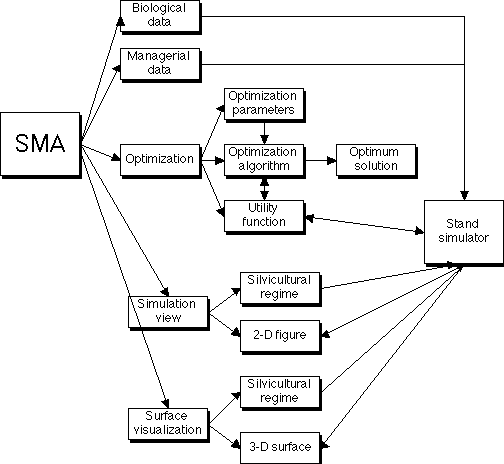
The input data for the system are specified in two windows (biological data and economic data).